
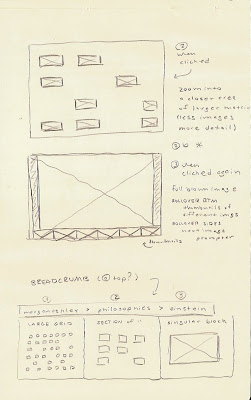 2) After clicking on a cell of the matrix, the screen will zoom into a closer view, exhibiting only a 1/4 of what you previously saw (reducing the information by 75%). From here you can click on a particular piece of work (now that you are closer in and can grasp what it is you might be clicking on), you can arrow over to other quarters, or click on the edge of the matrix to zoom-out again. As you are navigating around different spaces, you will notice that at the top of the page, just to the right of my name, a category will appear and change depending on which quarter you are viewing. For examples "Morgan Ashley Allen > print" -arrow up- "Morgan Ashley Allen > web."
2) After clicking on a cell of the matrix, the screen will zoom into a closer view, exhibiting only a 1/4 of what you previously saw (reducing the information by 75%). From here you can click on a particular piece of work (now that you are closer in and can grasp what it is you might be clicking on), you can arrow over to other quarters, or click on the edge of the matrix to zoom-out again. As you are navigating around different spaces, you will notice that at the top of the page, just to the right of my name, a category will appear and change depending on which quarter you are viewing. For examples "Morgan Ashley Allen > print" -arrow up- "Morgan Ashley Allen > web."2b) In the event you click on a particular piece of work you will again be approached with a closer view and description of the project. Again, arrow keys are enabled and supply an easy what to move around this particular quarter, or around the matrix as a whole. At this point, the breadcrumb up top will say, "Morgan Ashley Allen > print > KC Prep Annual Report". If you are inclined to investigate this project further, clicking on it will open a full-screen photograph of that project.
3) Within this view you have beautiful full-screen imagery to allow the work to speak for itself. If you wish to see other images of this project, arrow keys will scroll though photographs of the project, or, as you see by mousing near the bottom, a group of thumbnails appear, allowing you to jump to a particular image without having to scroll through them all. Otherwise you can in fact see them all in a presupposed order, by arrowing over or, clicking again on another roll-over activate cue on the edge of the screen (it appears only on a mouse-over, and removes itself otherwise to allow the image to exist alone in the screen).

